I have a ListView having fastScroll always enabled and SwipeRefresh implementation. When i swipe the list downward, it refreshes the list. My problem is fastScroll. If the list has its first item visible or say at its initial top, then if scroll the fastScrollThumb downward, it does the Swipe effect not the scroll down. Is there anyway/solution that if i press the fastScrollThumb , then it should not do Swipe refresh effect rather it should scroll down as it natural behavior.
EDITED
My XML Layout is as follow:
<?xml version="1.0" encoding="utf-8"?>
<android.support.v4.widget.SwipeRefreshLayout
xmlns:android="http://schemas.android.com/apk/res/android"
android:id="@+id/swipe_container"
android:layout_width="match_parent"
android:layout_height="match_parent"
android:background="@color/white" >
<RelativeLayout
android:layout_width="match_parent"
android:layout_height="match_parent" >
<RelativeLayout
android:id="@+id/buttons_layout"
android:layout_width="wrap_content"
android:layout_height="wrap_content"
android:layout_centerHorizontal="true"
android:layout_marginTop="10dp">
<ImageView
android:id="@+id/SubmitButton"
android:layout_width="wrap_content"
android:layout_height="wrap_content"
android:background="@drawable/neoo_tab_selector" />
</RelativeLayout>
<ListView
android:id="@id/android:list"
style="@style/NeeoContactListView"
android:layout_width="match_parent"
android:layout_height="match_parent"
android:layout_below="@+id/buttons_layout"
android:layout_marginTop="10dp" />
</RelativeLayout>
</android.support.v4.widget.SwipeRefreshLayout>
My Logic for onScroll for enabling/disabling the SwipeRefresh is :
getListView().setOnScrollListener(new OnScrollListener() {
@Override
public void onScrollStateChanged(AbsListView view, int scrollState) {
}
@Override
public void onScroll(AbsListView view, int firstVisibleItem, int visibleItemCount, int totalItemCount) {
boolean enable = false;
if(getListView() != null && getListView().getChildCount() > 0){
// check if the first item of the list is visible
boolean firstItemVisible = getListView().getFirstVisiblePosition() == 0;
// check if the top of the first item is visible
boolean topOfFirstItemVisible = getListView().getChildAt(0).getTop() == 0;
// enabling or disabling the refresh layout
enable = firstItemVisible && topOfFirstItemVisible;
}
if(enable){
enableSwipe();
}else{
disableSwipe();
}
}
});