I am trying out a navigation drawer design similar to play store App: I have got the menu part things working fine but I would like to add the profile image and user id in the top of menu like image below. I am not sure how to achieve this part:
I have tried the following code and added it in xml which has the list of items to be shown.
<LinearLayout
android:id="@+id/LinearLayoutFrom1"
android:layout_width="match_parent"
android:layout_height="match_parent"
android:gravity="left|center"
android:background="@drawable/bg"
android:orientation="horizontal" >
<ImageView
android:id="@+id/clear1"
android:layout_width="wrap_content"
android:layout_height="wrap_content"
android:src="@drawable/profilepic" />
<TextView
android:id="@+id/textViewName"
android:layout_width="wrap_content"
android:layout_height="wrap_content"
android:gravity="center"
android:text="UserID"
android:textColor="#FFFFFF"
android:textSize="15sp"
android:textStyle="bold" />
</LinearLayout>
but this just appends the background and text for each listitem.
How do I achieve the above design?
UPDATE 1:
I tried the following in the XML:
<android.support.v4.widget.DrawerLayout xmlns:android="http://schemas.android.com/apk/res/android"
android:id="@+id/drawer_layout"
android:layout_width="match_parent"
android:layout_height="match_parent" >
<FrameLayout
android:id="@+id/framelayoutid"
android:layout_width="match_parent"
android:layout_height="match_parent" />
<LinearLayout
android:id="@+id/LinearLayoutFrom1"
android:layout_width="wrap_content"
android:layout_height="wrap_content"
android:background="@drawable/bg"
android:orientation="vertical" >
<LinearLayout
android:id="@+id/LinearLayoutFrom2"
android:layout_width="wrap_content"
android:layout_height="wrap_content"
android:orientation="horizontal"
android:layout_weight=".20" >
<ImageView
android:id="@+id/clear1"
android:layout_width="match_parent"
android:layout_height="match_parent"
android:src="@drawable/profilepic" />
</LinearLayout>
<LinearLayout
android:id="@+id/LinearLayoutFrom3"
android:layout_width="wrap_content"
android:layout_height="wrap_content"
android:layout_weight=".80"
android:orientation="horizontal" >
<TextView
android:id="@+id/textViewName"
android:layout_width="match_parent"
android:layout_height="match_parent"
android:text="UserID"
android:textColor="#FFFFFF"
android:textSize="15sp"
android:textStyle="bold" />
</LinearLayout>
<ListView
android:id="@+id/left_panel"
android:layout_width="match_parent"
android:layout_height="match_parent"
android:layout_gravity="start"
android:background="@color/list"
android:choiceMode="singleChoice"
android:divider="@color/divider"
android:dividerHeight="1dp"
android:listSelector="@drawable/selector" />
</LinearLayout>
</android.support.v4.widget.DrawerLayout>
I get the following error:
Update 2:
I managed to add header to list by doing the following:
mDrawerList = (ListView) findViewById(R.id.left_menu);
View header = getLayoutInflater().inflate(R.layout.headerlayoutfordrawer, null);
mDrawerList.addHeaderView(header);
navDrawerItems = new ArrayList<NavDrawerItem>();
navDrawerItems.add(new NavDrawerItem(navMenuTitles[0], navMenuIcons.getResourceId(0, -1)));
navDrawerItems.add(new NavDrawerItem(navMenuTitles[1], navMenuIcons.getResourceId(1, -1),true, "2"));
navDrawerItems.add(new NavDrawerItem(navMenuTitles[2], navMenuIcons.getResourceId(2, -1)));
navDrawerItems.add(new NavDrawerItem(navMenuTitles[3], navMenuIcons.getResourceId(3, -1)));
navDrawerItems.add(new NavDrawerItem(navMenuTitles[4], navMenuIcons.getResourceId(4, -1)));
navDrawerItems.add(new NavDrawerItem(navMenuTitles[5], navMenuIcons.getResourceId(5, -1)));
navMenuIcons.recycle();
mDrawerList.setOnItemClickListener(new SlideMenuClickListener());
adapter = new NavDrawerListAdapter(getApplicationContext(), navDrawerItems);
mDrawerList.setAdapter(adapter);
But the problem is that the header is also being counted in arraylist in DrawerItems and hence I get array outofboundexception
07-22 11:18:01.433: E/AndroidRuntime(14229): FATAL EXCEPTION: main
07-22 11:18:01.433: E/AndroidRuntime(14229): java.lang.ArrayIndexOutOfBoundsException: length=6; index=7
07-22 11:18:01.433: E/AndroidRuntime(14229): at com.jlk.trip.maps.displayView(maps.java:192)
07-22 11:18:01.433: E/AndroidRuntime(14229): at com.jlk.trip.maps.access$0(maps.java:159)
07-22 11:18:01.433: E/AndroidRuntime(14229): at com.jlk.trip.maps.maps$SlideMenuClickListener.onItemClick(maps.java:122)
07-22 11:18:01.433: E/AndroidRuntime(14229): at android.widget.AdapterView.performItemClick(AdapterView.java:298)
07-22 11:18:01.433: E/AndroidRuntime(14229): at android.widget.AbsListView.performItemClick(AbsListView.java:1100)
07-22 11:18:01.433: E/AndroidRuntime(14229): at android.widget.AbsListView$PerformClick.run(AbsListView.java:2788)
07-22 11:18:01.433: E/AndroidRuntime(14229): at android.widget.AbsListView$1.run(AbsListView.java:3463)
07-22 11:18:01.433: E/AndroidRuntime(14229): at android.os.Handler.handleCallback(Handler.java:730)
07-22 11:18:01.433: E/AndroidRuntime(14229): at android.os.Handler.dispatchMessage(Handler.java:92)
07-22 11:18:01.433: E/AndroidRuntime(14229): at android.os.Looper.loop(Looper.java:137)
07-22 11:18:01.433: E/AndroidRuntime(14229): at android.app.ActivityThread.main(ActivityThread.java:5103)
07-22 11:18:01.433: E/AndroidRuntime(14229): at java.lang.reflect.Method.invokeNative(Native Method)
07-22 11:18:01.433: E/AndroidRuntime(14229): at java.lang.reflect.Method.invoke(Method.java:525)
07-22 11:18:01.433: E/AndroidRuntime(14229): at com.android.internal.os.ZygoteInit$MethodAndArgsCaller.run(ZygoteInit.java:737)
07-22 11:18:01.433: E/AndroidRuntime(14229): at com.android.internal.os.ZygoteInit.main(ZygoteInit.java:553)
07-22 11:18:01.433: E/AndroidRuntime(14229): at dalvik.system.NativeStart.main(Native Method)