I see many examples on how to add a callout accessory view to an annotation:
UIButton *rightButton = [UIButton buttonWithType:UIButtonTypeInfoLight];
[rightButton addTarget:nil action:nil forControlEvents:UIControlEventTouchUpInside];
annotationView.rightCalloutAccessoryView = rightButton;
However that gives me a blue info button:
But I really want the grey arrow button:
Is there a way to get this type of button from the SDK. I tried all the button types defined in UIButton, but no luck.