I have a table called groups as shown below :
After looking at the image above I think you might have understood that primary key and foreign key exist in the same table. I think this is what developers call cyclic reference.
In MainWindow.xaml I have a DataGrid which contains three columns namely Group Name, Parent Name, Description. The xaml looks like :
<Window .......>
<Window.DataContext>
<self:MainWindowViewModel />
</Window.DataContext>
<DataGrid ItemsSource="{Binding Groups}" TabIndex="1">
<DataGrid.Columns>
<DataGridTemplateColumn Header="Group Name" Width="2*">
<DataGridTemplateColumn.CellTemplate>
<DataTemplate>
<TextBlock Text="{Binding GroupName}"/>
</DataTemplate>
</DataGridTemplateColumn.CellTemplate>
<DataGridTemplateColumn.CellEditingTemplate>
<DataTemplate>
<TextBox Text="{Binding GroupName}" />
</DataTemplate>
</DataGridTemplateColumn.CellEditingTemplate>
</DataGridTemplateColumn>
<DataGridTemplateColumn Header="Parent" Width="2*">
<DataGridTemplateColumn.CellTemplate>
<DataTemplate>
<TextBlock Text="{Binding ParentID}" />
</DataTemplate>
</DataGridTemplateColumn.CellTemplate>
<DataGridTemplateColumn.CellEditingTemplate>
<DataTemplate>
<ComboBox ItemsSource="{Binding DataContext.GroupsCollection, RelativeSource={RelativeSource Mode=FindAncestor, AncestorType={x:Type Window}}}"
SelectedValue="{Binding ParentID}"
DisplayMemberPath="GroupName"/>
</DataTemplate>
</DataGridTemplateColumn.CellEditingTemplate>
</DataGridTemplateColumn>
<DataGridTemplateColumn Header="Description" Width="2*">
<DataGridTemplateColumn.CellTemplate>
<DataTemplate>
<TextBlock Text="{Binding Description}"/>
</DataTemplate>
</DataGridTemplateColumn.CellTemplate>
<DataGridTemplateColumn.CellEditingTemplate>
<DataTemplate>
<TextBox Text="{Binding Description}"/>
</DataTemplate>
</DataGridTemplateColumn.CellEditingTemplate>
</DataGridTemplateColumn>
</power:PowerDataGrid.Columns>
</power:PowerDataGrid>
</Window>
Now I have a ViewModel called MainWindowViewModel
public class MainWindowViewModel : INotifyPropertyChanged
{
public MainWindowViewModel()
{
SampleDBContext sampleDBContext = new SampleDBContext();
Groups = new ObservableCollection<Group>();
GroupsCollection = new ObservableCollection<Group>(from g in sampleDBContext.Groups select g);
}
private ObservableCollection<Group> _groups;
public ObservableCollection<Group> Groups
{
get
{
return _groups;
}
set
{
_groups = value;
OnPropertyChanged("Groups");
}
}
private ObservableCollection<Group> _groupsCollection;
public ObservableCollection<Group> GroupsCollection
{
get
{
return _groupsCollection;
}
set
{
_groupsCollection = value;
OnPropertyChanged("GroupsCollection");
}
}
#region INotifyPropertyChanged
public event PropertyChangedEventHandler PropertyChanged;
protected void OnPropertyChanged(string propertryName)
{
if (PropertyChanged != null)
{
PropertyChanged(this, new PropertyChangedEventArgs(propertryName));
}
}
#endregion
}
Problems :
Output :
As you can see in the above image when I press TAB or Enter after selecting a group in Parent Column the next cell is focused but cell Under Parent Column has a red Outline indicating some error. Also cell does not leave edit mode. Also I get lot of binding errors in output window. So, I know that my binding is incorrect. Can somebody help me to bind Combobox inside a datagrid?
Update:
If I use the SelectedValuePath as below :
<ComboBox ItemsSource="{Binding DataContext.GroupsCollection, RelativeSource={RelativeSource Mode=FindAncestor, AncestorType={x:Type Window}}}"
SelectedValue="{Binding ParentID}" SelectedValuePath="{Binding GroupID}"
DisplayMemberPath="GroupName" />
Then the error goes away and cell also leaves edit mode. But then TextBlock(which is celltemplate) always remains empty.