Use this as inspiration and set your own rules:
<fo:block text-align="justify" text-align-last="right">
<fo:inline>Some text on the left</fo:inline>
<fo:leader leader-pattern="dots" leader-length.minimum="2in" leader-length.optimum="2in" leader-length.maximum="3in"/>
<fo:inline>a long piece of text on the right that has wrapped</fo:inline>
</fo:block>
<fo:block text-align="justify" text-align-last="right">
<fo:inline>Some text</fo:inline>
<fo:leader leader-pattern="dots" leader-length.minimum="2in" leader-length.optimum="2in" leader-length.maximum="3in"/>
<fo:inline>a long piece of text on the right that has wrapped and is even longer</fo:inline>
</fo:block>
The only things you will not be able to stop is a right hand line so long that it comes underneath the dots, but you have not specified that as a requirement. If that is, I am afraid there is no solution for that. Also if a line is too short, it would be right aligned. You have to use the min/max values to only force a wrap.
If you know the font size you could count the characters in the left/right elements and then call your template or this sample depending on the total characters.

And for the count, you can do something like this template where the "50" characters you can adjust with the leader-length to get the correct results.
<xsl:template name="processitem">
<xsl:choose>
<xsl:when test="string-length(left) + string-length(right) > 50">
<fo:block text-align="justify" text-align-last="right">
<fo:inline><xsl:value-of select="left"/></fo:inline>
<fo:leader leader-pattern="dots" leader-length.minimum="2in" leader-length.optimum="2in" leader-length.maximum="4in"/>
<fo:inline><xsl:value-of select="right"/></fo:inline>
</fo:block>
</xsl:when>
<xsl:otherwise>
<fo:block text-align-last="justify">
<fo:inline><xsl:value-of select="left"/></fo:inline>
<fo:leader leader-pattern="dots"/>
<fo:inline><xsl:value-of select="right"/></fo:inline>
</fo:block>
</xsl:otherwise>
</xsl:choose>
</xsl:template>
With some sample data, I got this to render: