I have next problem. In my project I need to delegate message to the third-party library when nodes are added or removed from layer. In order to achieve this I have extended PLayer in next way:
public class DelegateLayer extends PLayer {
private Delegate delegate = null;
private boolean delegationNeeded = false;
public DelegateLayer() {
super();
}
@Override
public void removeChildren(final Collection children) {
for (Object child : children) {
removeChild((PNode)child);
}
}
@Override
public void addChildren(final Collection children) {
for (Object child : children) {
addChild((PNode) child);
}
}
@Override
public void addChild(final PNode child) {
if (delegationNeeded) {
Preconditions.checkNotNull(delegate, "DelegateLayer: Delegate is not initialized");
delegate.delegateNodeAdded((CloudNode)child);
}
super.addChild(child);
}
@Override
public PNode removeChild(final PNode child) {
if (delegationNeeded) {
Preconditions.checkNotNull(delegate, "DelegateLayer: Delegate is not initialized");
delegate.delegateNodeRemoved((CloudNode)child);
}
return super.removeChild(child);
}
public void setDelegationNeeded(boolean needed) {
this.delegationNeeded = needed;
}
public void setDelegate(ClusterUpdateDelegate delegate) {
this.delegate = delegate;
}
}
I have also added this node layer to the canvas's camera:
DelegateLayer nodeLayer = new DelegateLayer();
camera.addLayer(0, nodeLayer);
However, after I place nodes to the layer and apply transformation (centering nodes on point) nothing happens. But as soon as I swith to PLayer that I get using camera.getLayer(0) everything works fine.
So, could anyone, please, explain what is wrong?