i need to make justify for webview to show Persian(Farsi)/RTL String.
i use below code :
String text = "<html><body>"
+ "<p align=\"justify\">"
+ getString(R.string.test1)
+ "</p> "
+ "</body></html>";
webView.loadData(text, "text/html", "utf-8");
but webview can't show persian character - below image :
what i to do?
' – Dev-iL Jul 22 '14 at 11:25