I'm tired of opening Dia and creating a database diagram at the beginning of every project. Is there a tool out there that will let me select specific tables and then create a database diagram for me based on a MySQL database? Preferably it would allow me to edit the diagram afterward since none of the foreign keys are set...
Here is what I am picturing diagram-wise (please excuse the horrible data design, I didn't design it. Let's focus on the diagram concept and not on the actual data it represents for this example ;) ):