I am currently working on CSS layout techniques to achieve a layout like below picture
<div id="wrapper">
<div id="header"></div>
<div id="content"></div>
<div id="footer"></div>
</div>
I've tried
- fixed poistion
- calc
- absolute position
but I want to know new ways of designing CSS layouts
Is there any other way to achieve the layout shown in above picture?
Solved
Edited This is what I want