Create a resource for your colors and reference them from there:
<?xml version="1.0" encoding="utf-8"?>
<resources xmlns:android="http://schemas.android.com/apk/res/android">
<color name="transparentBlack">#00000000</color>
</resources>
Change the AppStyle to this:
<style name="AppStyle" parent="android:Widget.Holo.ActionBar">
<item name="android:background">@color/transparentBlack</item>
</style>
The main difference is background vs colorBackground, I'm not really sure if there is a functioning difference, but I know that when I compare my working transparent action bar style and your action bar style that is pretty much the only difference.
You could try to change only the android:colorBackground to android:background and see if that alone works, but I've found it best to use references instead of hard coding colors directly. If you are curious to change only one, try them separately to see if they solve your problem.
NEW SUGGESTION AS OF 12.22.2014-
Why don't you just hide the action bar (mSpecialActionBar.hide();) and then implement a View.OnLongClickListener for your Activity. You can then show the action bar again (mSpecialActionBar.show();) on a long click. Or something similar.
@Override
public void onLongClick(View v) {
if (v.getClass() == TextEdit) {
mSpecialActionBar.show();
}
} // end-of-method onLongClick
Here is a resource I found useful: http://java.dzone.com/articles/contextual-action-bar-cab