When the form is submited and there are required fields not filled then there is an automatic popup which is shown positioned relatively to the field :
<form id="frm" action="<?php echo PAGE_SERVICE; ?>?action=ServiceAjouterAbonneExec" method="post" name="frm" enctype="">
<div class="toggle">
<table>
<tr>
<td><b><?php echo _getText("admin.login.form.titre");?></b></td>
<td><input type="text" name="login" id="login" maxlength="25" required /></td>
</tr>
<tr>
<td><b><?php echo _getText("admin.mdp.form.titre");?></b></td>
<td><input type="password" name="mdp" id="mdp" maxlength="50" required /></td>
</tr>
...
<tr>
<td colspan="2" align="right" ><input name="btnValider" id="btnValider" type="submit" value="<?php echo _getText("main.valider");?>" class="btn btn-blue"/></td>
</tr>
</table>
</div>
</form>
I want to show a similar popup when the user enters an already existing login which already exists in the database. How to do that ?