In iOS 7, is it possible to customize the UIActivityViewController (sample image shown below) such that only a few apps are displayed? For instance, we only want to show iMessage, WeChat, Line, KaKao, Skype, Kik, and Facebook Messenger (not Facebook proper).
Our goal is to permit sharing of images from our app to other apps, but we want to simplify the interface as much as possible and only show supported apps. Nothing more.
From the Apple documentation, it's clear how to exclude actions like saving to the camera roll or assigning to contact or printing, but what if we want to exclude the top row (i.e., AirDrop) and bottom row (i.e., share actions) altogether?
Is this possible?