I just downloaded the Android Studio v0.8.0. I have installed Android 4.4 APIs . When i create a new project and run it on emulator, It shows Unfortunately has been stopped. Any help will be very much remembered as I'm new to Android Studio with little experience from ADT eclipse.
P.S I have configured the SDK path and JDK paths.
I have attached the screenshots of error log, emulator, logcat as requested.
![Error Logs![][1]](../../images/3792702552.webp)