As a follow up of " Hide label text for Qt tabs without setting text to empty string " :
Can I directly access the widgets within the tabs of the QTabBar. I do not mean the corresponding widget which is shown when I select a tab, but the tab's widgets (so in the screenshot below the log label and log icon).
I have tried QTabBar::findChildren, but with no success. Any idea?