spock-core:0.7-groovy-2.0
robospock:0.5.0
Android Studio 0.8.2
Fedora release 20 (Heisenbug)
This is the complete solution. Now it compiles and runs the unit test successfully, and the directory structure is the same as the preview edit. Please feel free to comment on anything that doesn't look right.
Edit Solution =====
build.gradle:
apply plugin: 'java'
apply plugin: 'groovy'
repositories {
mavenCentral()
maven {
// Location of Android SDK for compiling otherwise get this error:
/* Could not find com.android.support:support-v4:19.0.1.
Required by:
:testSQLite:unspecified > org.robospock:robospock:0.5.0 > org.robolectric:robolectric:2.3 */
url "/home/steve/local/android-studio/sdk/extras/android/m2repository/"
}
}
dependencies {
// just compile so we can use the sqlite API
compile 'com.google.android:android:4.1.1.4', {
// Do not bring in dependencies
transitive = false
}
testCompile 'org.codehaus.groovy:groovy:2.3.+'
testCompile 'org.spockframework:spock-core:0.7-groovy-2.0'
testCompile 'org.robospock:robospock:0.5.0'
testCompile 'org.robospock:robospock-plugin:0.4.0'
}
SnapzClientTest.groovy:
package com.example.DataAccess
import com.example.DataAccess.SnapzAndroidDB
import org.robolectric.Robolectric
import pl.polidea.robospock.RoboSpecification
class SnapClientTest extends RoboSpecification {
/* Create Sqlite database for Android */
def 'Create a sqlite database for Android'() {
setup:
def androidDB = new SnapzAndroidDB(Robolectric.application)
expect:
androidDB != null
}
}
SnapzAndroidDB.java, no change from the 5th August Edit
Edit 5 August ================
Basically, I am trying to create a JAR file that will be used in an Android app that will have the functionality of SQLite, so I can use this JAR file for many apps.
I have started from scratch and created a smaller application that is easier to bug fix. This is the directory structure, and there is only three files:
testSQLite/build.gradle
testSQLite/src/main/java/com/example/sqltest/SnapzAndroidDB.java
testSQLite/src/test/groovy/SnapzClientTest.groovy
build.gradle
apply plugin: 'java'
apply plugin: 'groovy'
repositories {
mavenCentral()
maven {
// Location of Android SDK for compiling otherwise get this error:
/* Could not find com.android.support:support-v4:19.0.1.
Required by:
:testSQLite:unspecified > org.robospock:robospock:0.5.0 > org.robolectric:robolectric:2.3 */
url "/home/steve/local/android-studio/sdk/extras/android/m2repository/"
}
}
dependencies {
// Just compile so we can use the sqlite API
compile 'com.google.android:android:4.1.1.4', {
// Do not bring in dependencies
transitive = false
}
testCompile 'org.codehaus.groovy:groovy:2.3.+'
testCompile 'org.spockframework:spock-core:0.7-groovy-2.0'
testCompile 'org.robospock:robospock:0.5.0'
testCompile 'org.robospock:robospock-plugin:0.4.0'
}
SnapzAndroidDB.java
package com.example.DataAccess;
import java.util.logging.ConsoleHandler;
import java.util.logging.SimpleFormatter;
import java.util.logging.Handler;
import java.util.logging.Logger;
import java.util.logging.Level;
import android.content.Context;
import android.content.ContentValues;
import android.database.sqlite.SQLiteDatabase;
import android.database.sqlite.SQLiteOpenHelper;
import android.database.sqlite.SQLiteException;
import android.database.Cursor;
public class SnapzAndroidDB extends SQLiteOpenHelper {
/**
* Logger for displaying log messages
*/
private static final Logger log = Logger.getLogger("SnapzAndroidDB");
private SQLiteDatabase mDb;
public SnapzAndroidDB(Context context) {
super(context, "DB_NAME", null, 1);
/* Create logger */
ConsoleHandler consoleHandler = new ConsoleHandler();
log.addHandler(consoleHandler);
log.setLevel(Level.FINE);
consoleHandler.setFormatter(new SimpleFormatter());
consoleHandler.setLevel(Level.ALL);
log.log(Level.INFO, "SnapzAndroidDB()");
}
/* Called only once first time the database is created */
@Override
public void onCreate(SQLiteDatabase mDb) {
log.log(Level.INFO, "onCreate(SQLiteDatabase db)");
String createConfig = String.format("create table %s (%s int primary key, %s text, %s text)",
"TABLE_CONFIG",
"ID",
"NAME",
"VALUE");
log.log(Level.INFO, "onCreate with SQL: " + createConfig);
mDb.execSQL(createConfig);
}
@Override
public void onUpgrade(SQLiteDatabase mDb, int oldVersion, int newVersion) {
log.log(Level.INFO, "onUpgrade()");
/* Only if there is some schema changes to the database */
}
}
SnapzClientTest.groovy
package com.example.DataAccess
import com.example.DataAccess.SnapzAndroidDB
import spock.lang.Specification
import org.robolectric.Robolectric
class SnapClientTest extends Specification {
/* Create SQLite database for Android */
def 'Create an SQLite database for Android'() {
setup:
def androidDB = new SnapzAndroidDB(Robolectric.application)
expect:
androidDB != null
}
}
The error I am still getting is the following:
com.example.DataAccess.SnapClientTest > Create an SQLite database for Android FAILED
java.lang.RuntimeException: Stub!
at android.database.sqlite.SQLiteOpenHelper.<init>(SQLiteOpenHelper.java:4)
at com.example.DataAccess.SnapzAndroidDB.<init>(SnapzAndroidDB.java:26)
at com.example.DataAccess.SnapClientTest.Create a sqlite database for Android(SnapzClientTest.groovy:15)
Edit 4 August ===================
This is my updated test specification that uses Robolectric to generate a context that can be used in the constructor of SQLiteOpenHelper(...)
import org.robolectric.Robolectric
def 'Create an SQLite database for Android'() {
setup:
def androidDB = new SnapzAndroidDB(Robolectric.application)
expect:
androidDB != null
}
The function I am actually testing is a class that extends SQLiteOpenHelper. And my constructor SnapzAndroidDB(...) calls SQLiteOpenHelper() constructor, as you can see the context is the first parameter that is passed from the test spec:
public class SnapzAndroidDB extends SQLiteOpenHelper
public SnapzAndroidDB(Context context) {
super(context, SnapzContract.DB_NAME, null, SnapzContract.DB_VERSION);
}
.
.
}
When I run my test I get this error:
com.sunsystem.HttpSnapClient.SnapClientTest > Create an SQLite database for Android FAILED
java.lang.RuntimeException: Stub!
at android.database.sqlite.SQLiteOpenHelper.<init>(SQLiteOpenHelper.java:4)
at com.sunsystem.DataAccess.SnapzAndroidDB.<init>(SnapzAndroidDB.java:33)
at com.sunsystem.HttpSnapClient.SnapClientTest.Create a sqlite database for Android(SnapClientTest.groovy:168)
END EDIT =======================
Edit ====
When I try and use the getBaseContext() I get the following error:
com.sunsystem.HttpSnapClient.SnapClientTest > Create an SQLite database for Android FAILED
groovy.lang.MissingMethodException: No signature of method: com.sunsystem.HttpSnapClient.SnapClientTest.getBaseContext() is applicable for argument types: () values: []
at com.sunsystem.HttpSnapClient.SnapClientTest.Create a sqlite database for Android(SnapClientTest.groovy:159)
My specification spock function is this:
def 'Create an SQLite database for Android'() {
setup:
def androidDB = new SnapzAndroidDB(getBaseContext())
expect:
androidDB != null
}
Here are the dependencies:
dependencies {
compile "com.googlecode.json-simple:json-simple:1.1.1", {
// Exclude junit as we don't want this include in our JAR file as it will add hamcast and other dependencies as well
exclude group:'junit', module: 'junit'
}
// Just compile so we can use the SQLite API. This won't be included in the JAR
compile 'com.google.android:android:4.1.1.4', {
// Do not bring in dependencies
transitive = false
}
// Compile for unit testing only
testCompile "org.codehaus.groovy:groovy:2.3.4"
testCompile "org.spockframework:spock-core:0.7-groovy-2.0"
testCompile 'org.robospock:robospock:0.5.0'
testCompile 'com.google.android:android-test:4.1.1.4'
testCompile 'com.android.tools.build:gradle:0.12.2'
testCompile 'org.robospock:robospock-plugin:0.4.0'
}
====
I am doing Spock unit testing for my library written in Java that will be used in my Android application.
The Java JAR file that will be deployed to an Android application for doing database stuff. It's this JAR file I am testing.
I have written a Spock specification for testing the creation of an SQLite database.
In my Java JAR file I have a class that creates the SQLite database, and I want to test that in my Spock unit test.
However, the problem is that the SQLiteOpenHelper constructor needs to be called with a Context, and I am trying to mock that context using import android.text.mock.MockContext in my Spock unit test.
public class SnapzAndroidDB extends SQLiteOpenHelper implements SnapzDAO {
public SnapzAndroidDB(Context context) {
super(context, SnapzContract.DB_NAME, null, SnapzContract.DB_VERSION);
}
/* Called only once first time the database is created */
@Override
public void onCreate(SQLiteDatabase db) {
String sqlCreate = String.format("create table %s (%s int primary key, %s text, %s text, %s text)",
SnapzContract.TABLE,
SnapzContract.GetConfigColumn.ID,
SnapzContract.GetConfigColumn.NAME,
SnapzContract.GetConfigColumn.VALUE,
SnapzContract.GetConfigColumn.CFG_TYPE);
db.execSQL(sqlCreate);
}
.
.
}
Now in my unit testing spec I have this in my SnapClientTest.groovy:
import android.test.mock.MockContext
def 'Create an SQLite database for Android'() {
setup:
def context = new MockContext()
def androidDB = new SnapzAndroidDB(context.getApplicationContext())
expect:
androidDB != null
}
From this you can see that I am mocking the context and sending that as a parameter to the constructor of my class that will call the SQLiteOpenHelper constructor.
The error I get when I run my unit test is this:
com.HttpSnapClient.SnapClientTest > Create an SQLite database for Android FAILED
11:05:27.062 [DEBUG] [TestEventLogger] java.lang.RuntimeException: Stub!
11:05:27.063 [DEBUG] [TestEventLogger] at android.content.Context.<init>(Context.java:4)
11:05:27.063 [DEBUG] [TestEventLogger] at android.test.mock.MockContext.<init>(MockContext.java:5)
11:05:27.063 [DEBUG] [TestEventLogger] at com.sunsystem.HttpSnapClient.SnapClientTest.Create a sqlite database for Android(SnapClientTest.groovy:155)
11:05:27.065 [QUIET] [system.out] 11:05:27.064 [DEBUG] [org.gradle.process.internal.child.ActionExecutionWorker] Stopping client connection.
Being new to Spock I am not sure if this is possible or not, as I am just testing my JAR file.