I need to create an UITextView like in Image, but UITextView auto resize to content height. It is in chat message. At left-bottom and right-bottom have one arrow. But I don't know how to draw or create them in iOS. Can someone tell me how to do this? thank you very much.
Arrow in left-bottom and turn the left if messsage from another body, arrow on the right-bottom and turn the right when message from "self"