I've got 2 projects in my solution.
- The one is a small win forms project, and
- the other, a InstallShield Limited Edition project.
Everything works fine & installs correctly for the most part. The desktop and start menu shortut's get created also with the correct icon... except that that the target & start in properties are blank... and thus the shortcuts are useless.
Normally target should have the reference to the executable, but it seems to be populated with my project name :/
I'm not too sure how I can go about debugging this? Or what would be causing the problem?