This is what I see when I try to install my app on my device (I'm using Android Studio 0.8.2):
Waiting for device.
Target device: samsung-gt_s7500-cf994b04
Uploading file
local path: C:\Users\Administrator\AndroidStudioProjects\Testaqua\app\build\outputs\apk\app-debug.apk
remote path: /data/local/tmp/com.example.administrator.testaqua
Installing com.example.administrator.testaqua
DEVICE SHELL COMMAND: pm install -r "/data/local/tmp/com.example.administrator.testaqua"
pkg: /data/local/tmp/com.example.administrator.testaqua
Failure [INSTALL_FAILED_INVALID_URI]
What in the seven hells does this error mean?
[Edited] I installed my app on another rooted device, and it worked; it seems the problem is my device, android studio is running fine.