How to Resize the image in windows phone 8.0 application using C# without loss of quality and to display full image
What I did,
My XAML Code:
<StackPanel Orientation="Vertical">
<TextBlock Text="Select Image" FontSize="45" Height="106"></TextBlock>
<Image Name="ImgPrev" Height="455" Stretch="None" ></Image>
</StackPanel>
My C# code
public MainPage()
{
InitializeComponent();
// Sample code to localize the ApplicationBar
//BuildLocalizedApplicationBar();
BitmapImage image = new BitmapImage();
image.SetSource(Application.GetResourceStream(new Uri(@"Assets/Bug.jpg", UriKind.Relative)).Stream);
image.DecodePixelType = DecodePixelType.Logical;
image.CreateOptions = BitmapCreateOptions.BackgroundCreation;
image.CreateOptions = BitmapCreateOptions.DelayCreation;
Image img = new Image();
img.Source = image;
WriteableBitmap wb = new WriteableBitmap(image);
wb.Resize(1000, 1000, WriteableBitmapExtensions.Interpolation.Bilinear);
using(MemoryStream stream=new MemoryStream())
{
wb.SaveJpeg(stream, 1000, 1000, 0, 100);
BitmapImage resize = new BitmapImage();
resize.SetSource(stream);
ImgPrev.Source = resize;
}
}
The original image
Actual size of the image is 38 MB, Dimention 10240x6400 , height:10240, width:6400
What result I am getting is below image
