I installed Postgres with this command
sudo apt-get install postgresql postgresql-client postgresql-contrib libpq-dev
Using psql --version on terminal I get psql (PostgreSQL) 9.3.4
then I installed pgadmin with
sudo apt-get install pgadmin3
Later I opened the UI and create the server with this information
but this error appear
how can I fix it?