I would very much have wished to ask a succinct question that allows a clear answer, but I fear there are too many minor things I don't fully understand regarding FBO initialization that I need to clear up. I'm writing a deferred shader targeting both OpenGL 4.3 and OpenGL ES 3.0, with the former behaving exactly as I'd expect, but the latter giving me issues I fail to identify the source of.
First, I'll describe my understanding/confusions regarding setting up MRT FBOs for GL 4.2 and ES 3.0, and hope someone is kind enough to correct any misconceptions.
OpenGL ES 3.0 specs says it has support for "four or more rendering targets", but has no mention (that I could find) of the specifications of these render targets. What is safe to assume about the sizes of these render targets? Can I simply assume it can have the internal format of
RGBA32F(four 32bit float channels)? It seems to me that this is a crucial assumption/knowledge for shaders writing to the RTs. Is the common procedure: Attempt to create a FBO with certain specifications, followed by a test for FBO completeness? If failed: Reduce requirements and use alternate shaders that compensate for the reduced bit depth?Precision qualifiers are said to "aid code portability with OpenGL ES, and has no effect with regular OpenGL", but I find it difficult to understand what exactly these
highp,mediump,lowp, are used for, and how they play together with the bit depth of the render targets. Firstly, I assume that the bit depth of render targets is determined and configured in the FBO, and that the precision qualifier automatically matches this, which makes me think thathigh,mediumandlowhas some kind of relation to32,16,8bits of depth. I have looked over theOpenGL ES 3.0 specs, and it isn't all that clear about this.A texture attachment for the FBO is configured using
glTexStorage2D(withtarget=GL_TEXTURE_2D,levels=1), which I assume is more correct to use here thanglTexImage2D, as only theinternalformatshould matter.The configured texture from (3.) is then attached to the FBOs
COLOR_ATTACHMENTusingglFramebufferTexture2D.
Where it gets weird (packHalf2x16/unpackHalf2x16):
Let's say I set up the FBO with two color attachments, the first (RT1) with internalformat GL_RGBA32UI, the second (RT2) with GL_RGBA32F. Objects are rendered in two passes. The first to the FBOs RTs, and then two a fullscreen quad handled by the default framebuffer.
To simplify, I'll only focus on passing RGB color data between the two stages. I have attempted to do so in three separate ways:
[Works for GL & ES] Using
RT2, storing color data regularly as float, reading it as float texture and outputting it to the default framebuffer.[Works for GL & ES] Using
RT1, storing color data converted touint(in[0,..,255]for each channel), reading it asuinttexture, converting it to float[0,1]and outputting it to the default framebuffer.[Works only for GL] Using
RT1, packing color data into one and a half channel, usingpackHalf2x16. Reading it as auinttexture, and convert it back to float usingunpackHalf2x16.
Not sure how relevant/important the details of the code is (I will quickly follow up on any requests). I'm using highp for both float and int. The render targets of the first pass are defined as:
layout (location = 0) out uvec4 fs_rt1;
layout (location = 1) out vec4 fs_rt2;
And in the second pass, accessed as textures:
uniform highp usampler2D RT1;
uniform highp sampler2D RT2;
...
// in main():
uvec4 rt1 = texelFetch(RT1, ivec2(gl_FragCoord.xy), 0);
vec4 rt2 = texelFetch(RT2, ivec2(gl_FragCoord.xy), 0);
Method 1.:
// in first pass:
fs_rt2.rgb = decal.rgb;
// in second pass:
color = vec4(rt2.rgb, 1.0);
Method 2.:
// in first pass:
fs_rt1.rgb = uvec3(decal.xyz * 256.0f);
// in second pass:
color = vec4(vec3(rt1.xyz)/256.0f, 1);
Method 3.:
// in first pass:
fs_rt1.x = packHalf2x16(decal.xy);
fs_rt1.y = packHalf2x16(vec2(decal.z, 0.0f));
// in second pass:
vec2 tmp = unpackHalf2x16(rt1.y);
color = vec4(vec3(unpackHalf2x16(rt1.x), tmp.x), 1);
In methods 1, 2, and 3, the desktop GL output looks like this:

On a Nexus 5, methods 1 and 2 OpenGL ES 3.0 output look like this:

Method 3 on the nexus 5 however looks like this:
I cant figure out why the third method fails on OpenGL ES 3.0. Any help or suggestions would be greatly appreciated. I'm not averse to reading documentation, so if you only want to point me in the right direction, that would help too.