I created a new Single view Swift project and create a MyModel:
class MyModel {
func add(a : Int, b : Int) -> Int {
return a + b
}
}
But I had a problem to create a test case. Error message:
/Volumes/Macintosh HD/Users/user/Projects/TestCase/TestCaseTests/TestCaseTests.swift:26:19: Use of unresolved identifier 'model'
As you see, import TextCase (my target) didn't solve the problem. The only way to solve the problem is to add MyModel.swift to target: TestCaseTests. But this is different from Objective-C project (I don't need to add the .m files to test case target at all). Is this a bug or a design?