<script type="text/javascript">
$(function() {
$.ajax({
type: "POST",
url: "BillnAmount",
cache: false,
dataType: 'json',
success: function(data) {
console.log(data);
var data = {
labels: ["January", "February", "March", "April", "May", "June", "July"],
datasets: [
{
label: "My First dataset",
fillColor: "rgba(220,220,220,0.2)",
strokeColor: "rgba(220,220,220,1)",
pointColor: "rgba(220,220,220,1)",
pointStrokeColor: "#fff",
pointHighlightFill: "#fff",
pointHighlightStroke: "rgba(220,220,220,1)",
data: [65, 59, 80, 81, 56, 55, 40]
},
{
label: "My Second dataset",
fillColor: "rgba(151,187,205,0.2)",
strokeColor: "rgba(151,187,205,1)",
pointColor: "rgba(151,187,205,1)",
pointStrokeColor: "#fff",
pointHighlightFill: "#fff",
pointHighlightStroke: "rgba(151,187,205,1)",
data: [28, 48, 40, 19, 86, 27, 90]
}
]
};
var ctx = $("#myChart").get(0).getContext("2d");
var myNewChart = new Chart(ctx);
var myLineChart = new Chart(ctx).Line(data);
}
});
});
</script>
I am calling a url with ajax and getting its response in json format.
Inside ajax call I am drawing Line chart with Chart.js which is working properly.
Now I want to change above chart value with json response data my json response value is
{"billDetails":
[{"invoiceDate":"2014-07-24T00:00:00","totalAmount":1031.00,"totalBills":1},
{"invoiceDate":"2014-07-15T00:00:00","totalAmount":7281.00,"totalBills":3},
{"invoiceDate":"2014-07-12T00:00:00","totalAmount":14841.00,"totalBills":7},
{"invoiceDate":"2014-07-11T00:00:00","totalAmount":1294.00,"totalBills":3},
{"invoiceDate":"2014-07-10T00:00:00","totalAmount":674.00,"totalBills":3},
{"invoiceDate":"2014-07-09T00:00:00","totalAmount":2.00,"totalBills":1},
{"totalAmount":114.00,"totalBills":10}]}
What changes should I do so it must display data from json response
Edit: I tried this
var data1;
$.each(data.billDetails, function(i, value) {
data1 = {
labels: data.billDetails[i].invoiceDate,
datasets: [
{
label: "My First dataset",
fillColor: "rgba(220,220,220,0.2)",
strokeColor: "rgba(220,220,220,1)",
pointColor: "rgba(220,220,220,1)",
pointStrokeColor: "#fff",
pointHighlightFill: "#fff",
pointHighlightStroke: "rgba(220,220,220,1)",
data: data.billDetails[i].totalBills
},
{
label: "My Second dataset",
fillColor: "rgba(151,187,205,0.2)",
strokeColor: "rgba(151,187,205,1)",
pointColor: "rgba(151,187,205,1)",
pointStrokeColor: "#fff",
pointHighlightFill: "#fff",
pointHighlightStroke: "rgba(151,187,205,1)",
data: data.billDetails[i].totalAmount
}
]
};
});
On console it is showing following
Uncaught TypeError: Cannot read property 'x' of undefined
My data in format
2014-07-24T00:00:00 1 1031
2014-07-15T00:00:00 3 7281
2014-07-12T00:00:00 7 14841
2014-07-11T00:00:00 3 1294
2014-07-10T00:00:00 3 674
2014-07-09T00:00:00 11 116
It is showing only following image