The problem is:
I draw some rectangle on the desktop, while mouse moving(rectangle size increases) I dont have lags, artefacts, etc, All is good:
But when I resize rectangle to lower than it was beed, I have the artefact:
The red rectangle is the real rectangle, all other is the bug.
The perfect solution is redraw the canvas, but I can't do it all time while mouse is moving.
Is there solution to do some when mouse absolute stops after moving?
Update
The code:
unit Unit2;
interface
uses
Windows, Messages, SysUtils, Variants, Classes, Graphics, Controls, Forms,
Dialogs, ExtCtrls;
type
TForm2 = class(TForm)
Timer1: TTimer;
procedure FormMouseDown(Sender: TObject; Button: TMouseButton;
Shift: TShiftState; X, Y: Integer);
procedure FormMouseMove(Sender: TObject; Shift: TShiftState; X, Y: Integer);
procedure FormCreate(Sender: TObject);
procedure FormMouseUp(Sender: TObject; Button: TMouseButton;
Shift: TShiftState; X, Y: Integer);
procedure FormDestroy(Sender: TObject);
private
{ Private declarations }
isDown: Boolean;
downX, downY: Integer;
public
{ Public declarations }
Bild: TBitMap;
end;
implementation
{ Form props: BorderStyle= bsNone AlphaBlend true, 150 Transparentcolor = true, clBlack }
{$R *.dfm}
procedure TForm2.FormCreate(Sender: TObject);
begin
Bild := TBitMap.Create;
end;
procedure TForm2.FormDestroy(Sender: TObject);
begin
Bild.Free;
end;
procedure TForm2.FormMouseDown(Sender: TObject; Button: TMouseButton;
Shift: TShiftState; X, Y: Integer);
begin
isDown := true;
downX := X;
downY := Y;
end;
procedure TForm2.FormMouseMove(Sender: TObject; Shift: TShiftState;
X, Y: Integer);
const
cVal = 4;
begin
if isDown then
begin
Self.Canvas.Lock;
Self.Repaint;
Self.Canvas.Pen.Color := clNone;
Self.Canvas.Pen.Width := 1;
Self.Canvas.Pen.Style := psDot;
//Self.Canvas.Pen.Mode := pmNotCopy;
Self.Canvas.Brush.Color := clGreen;
Self.Canvas.Rectangle(downX, downY, X, Y);
Self.Canvas.Pen.Style := psSolid;
Self.Canvas.Brush.Color := clNone;
Self.Canvas.Unlock;
{ Self.Canvas.Rectangle(downX - cVal, downY - cVal, downX + cVal, downY + cVal);
Self.Canvas.Rectangle(X - cVal, Y - cVal, X + cVal, Y + cVal);
Self.Canvas.Rectangle(X - cVal, downY - cVal, X + cVal, downY + cVal);
Self.Canvas.Rectangle(downX - cVal, Y - cVal, downX + cVal, Y + cVal);
Self.Canvas.Rectangle(downX - cVal, (downY + Y) div 2 - cVal, downX + cVal,
(downY + Y) div 2 + cVal);
Self.Canvas.Rectangle(X - cVal, (downY + Y) div 2 - cVal, X + cVal,
(downY + Y) div 2 + cVal);
Self.Canvas.Rectangle((downX + X) div 2 - cVal, downY - cVal,
(downX + X) div 2 + cVal, downY + cVal);
Self.Canvas.Rectangle((downX + X) div 2 - cVal, Y - cVal, (downX + X) div 2 + cVal,
Y + cVal); }
end;
end;
function CaptureRect(aRect: TRect; out aBmp: TBitmap): Boolean;
var
ScreenDC: HDC;
begin
Result := False;
try
with aBmp, aRect do
begin
Width := Right - Left;
Height := Bottom - Top;
ScreenDC := GetDC(0);
try
BitBlt(Canvas.Handle, 0, 0, Width, Height, ScreenDC, Left, Top, SRCCOPY);
finally
ReleaseDC(0, ScreenDC);
end;
end;
except
end;
end;
procedure TForm2.FormMouseUp(Sender: TObject; Button: TMouseButton;
Shift: TShiftState; X, Y: Integer);
var
r: TRect;
begin
isDown := false;
r.Left := downX;
r.Top := downY;
r.Right := X;
r.Bottom := Y;
CaptureRect(r, Bild);
Self.Close;
end;
end.