The following code shows how to apply a function on geometric objects contained in two arrays of different length. This approach avoids using loops. Pandas' apply and Numpy's .vectorize and broadcasting options are required.
First consider doing some imports and the two following arrays:
import numpy as np
import pandas as pd
from shapely.geometry import Polygon, Point
polygons = [[(1,1),(4,3),(4,1),(1,1)],[(2,4),(2,6),(4,6),(4,4),(2,4)],[(8,1),(5,1),(5,4),(8,1)]]
points = [(3,5),(7,3),(7,6),(3,2)]
An array containing geometric objects for polygons and points can be obtained following this:
geo_polygons = pd.DataFrame({'single_column':polygons}).single_column.apply(lambda x: Polygon(x)).values
geo_points = pd.DataFrame({'single_column':points}).single_column.apply(lambda x: Point(x[0], x[1])).values
# As you might noticed, the arrays have different length.
Now the function to be applied on both arrays is defined and vectorized:
def contains(a_polygon, a_point):
return a_polygon.contains(a_point)
contains_vectorized = np.vectorize(contains)
In that way, the function is prepared to be applied to every element in a vector. Broadcasting the points array handles the pairwise evaluation:
contains_vectorized(geo_polygons, geo_points[:,np.newaxis])
Which returns the following array:
array([[False, True, False],
[False, False, False],
[False, False, False],
[ True, False, False]], dtype=bool)
The columns correspond to the polygons and the rows to the points. The boolean values in that array show, e.g., that the first point is within the second polygon. Which is OK. Mapping the polygons and the points will prove that right:
from descartes import PolygonPatch
import matplotlib.pyplot as plt
fig = plt.figure(1, figsize = [10,10], dpi = 300)
ax = fig.add_subplot(111)
offset_x = lambda xy: (xy[0] + 0.1, xy[1])
offset_y = lambda xy: (xy[0], xy[1] - 0.5)
for i,j in enumerate(geo_polygons):
ax.add_patch(PolygonPatch(j, alpha=0.5))
plt.annotate('polygon {}'.format(i + 1), xy= offset_y(tuple(j.centroid.coords[0])))
for i,j in enumerate(geo_points):
ax.add_patch(PolygonPatch(j.buffer(0.07),fc='orange',ec='black'))
plt.annotate('point {}'.format(i + 1), xy= offset_x(tuple(j.coords[0])))
ax.set_xlim(0, 9)
ax.set_ylim(0, 7)
ax.set_aspect(1)
plt.show()