I made a simple program with two forms. the first form is small, the second one is large.
I already handled the screen resolution thing so the scroll is working and I tested the application on many screen sizes and resolutions.
my problem is this:
when I go from the first form to the second form, the second form doesn't start from the top left of the screen so the result is this:
I have to drag it to the top to see the two buttons at the bottom like this:
my question is: is there a way to make this form starts as in the second image, not the first one?