I accidentally created a new container in CloudKit, and it is really annoying that it comes up when I open dashboard. Any suggestion how to delete? On developer.apple.com I don't see a delete button for containers.
-
1It seems currently there is not due to beta status. – Shmidt Aug 20 '14 at 17:03
-
3iOS 8 is out of beta, and there is still no way to delete an iCloud Container. – Clifton Labrum Oct 09 '14 at 22:09
-
Same problem here, have you tried by deleting the associated App Id? Maybe it gets deleted if the iCloud Container becomes orphan. – CSolanaM Oct 21 '14 at 18:07
-
3Jacob Farkas CloudKit engineer said on twitter: *There's **currently** no way to remove a container, but we have a bug tracking that feature.* – János Jan 15 '15 at 09:56
-
2@János I am glad they are on it. Few wrong Bundle identifiers and you have bunch of useless non-removal containers! :-) It just bugs me to see them – Maziyar Mar 22 '15 at 21:15
-
I too wonder how many useless containers taking up Allocation space on thier servers. If i knew how to rename them into something useful, or, just use them anyway because they are behind the scenes after all – aremvee Dec 04 '17 at 07:11
-
9It is 2019 and still we can't delete containers. – Olcay Ertaş Jan 02 '19 at 13:37
-
4It is 2020 and still we can't delete containers. – Pedro Paulo Amorim Jan 31 '19 at 14:29
-
1I wonder how many tutorial-generated containers of the same name are littering their servers. In the year 2525 ... – aremvee Jul 31 '19 at 12:42
-
So they've been "tracking" this bug for 5 years. – hidden-username Feb 04 '20 at 21:10
-
1It's almost 2021 and we still can't delete containers. – Spiff Dec 03 '20 at 16:41
-
2It is 2021 and still we can't delete containers. – Vadim Belyaev Jan 01 '21 at 22:11
-
Added FB9220047 to 'request' this feature. ¯\_(ツ)_/¯ – Linasses Jun 29 '21 at 13:03
3 Answers
Apple's iOS CloudKit documentation: Enable iCloud and Select CloudKit
Important: When you select CloudKit, Xcode creates a default container ID based on the bundle ID. Because you can’t delete iCloud containers, verify that your bundle ID is correct in the General pane in Xcode before selecting CloudKit. To change your bundle ID, read Set the Bundle ID in App Distribution Quick Start.
Apple's macOS CloudKit documentation: About Containers and Databases
Multiple apps and users have access to iCloud, but data is segregated and encapsulated in partitions called containers. The containers belonging to your apps cannot be accessed by apps from another developer. However, your apps can share containers. Multiple apps can share the same container, and one app can use multiple containers. There’s one default container per app, but you can create additional custom containers. The identifier for the default container matches the app’s bundle ID. The other container IDs you specify need to be unique across all developer accounts. Containers can’t be deleted.
-
9I can delete registred `App ID` on developer portal, strange why it does not cascade delete containers. – János Nov 10 '14 at 17:28
-
2XC Card create a bunch of containers and I cannot deleted. Ridiculous. – Pedro Paulo Amorim Jun 25 '19 at 11:28
You cant delete container currently. Best is to name containers App agnostic so you can reuse them later if needed for other Apps.
E.g: iCloud.com.mycompany.container1
- 9,655
- 9
- 36
- 48
Although, you still can't delete containers (as other answers have correctly stated) you can hide them.
- Click the dropdown arrow to the right of the Container's name
- Click Manage Containers
- Toggle the Visibility of the container(s) you wish to hide.
Not a perfect solution, but so much better than seeing all my testing, tutorial-generated, and other unused containers cluttering up the place.
Note: You can always unhide hidden containers by toggling the Visibility switch back on.
- 101
- 2
- 4