I have this code
try
{
//AN EXCEPTION IS GENERATED HERE!!!
}
catch
{
SqlService.RollbackTransaction();
throw;
}
Code above is called in this code
try
{
//HERE IS CALLED THE METHOD THAT CONTAINS THE CODE ABOVE
}
catch (Exception ex)
{
HandleException(ex);
}
The exception passed as parameter to the method "HandleException" contains the line number of the "throw" line in the stack trace instead of the real line where the exception was generated. Anyone knows why this could be happening?
EDIT1 Ok, thanks to all for your answers. I changed the inner catch for
catch(Exception ex)
{
SqlService.RollbackTransaction();
throw new Exception("Enrollment error", ex);
}
Now I have the correct line on the stack trace, but I had to create a new exception. I was hoping to find a better solution :-(
EDIT2 Maybe (if you have 5 minutes) you could try this scenario in order to check if you get the same result, not very complicated to recreate.