When I use the following web.xml, my project runs fine and I can see "Hello World" getting displayed via index.jsp page. I am using Netbeans 7.4 and Apache tomcat 6.0.41
<?xml version="1.0" encoding="UTF-8"?>
<web-app version="3.0" xmlns="http://java.sun.com/xml/ns/javaee" xmlns:xsi="http://www.w3.org/2001/XMLSchema-instance" xsi:schemaLocation="http://java.sun.com/xml/ns/javaee http://java.sun.com/xml/ns/javaee/web-app_3_0.xsd">
<session-config>
<session-timeout>
30
</session-timeout>
</session-config>
</web-app>
However, when I created my own servlet and use the following web.xml,=
<?xml version="1.0" encoding="UTF-8"?>
<web-app version="3.0" xmlns="http://java.sun.com/xml/ns/javaee" xmlns:xsi="http://www.w3.org/2001/XMLSchema-instance" xsi:schemaLocation="http://java.sun.com/xml/ns/javaee http://java.sun.com/xml/ns/javaee/web-app_3_0.xsd">
<session-config>
<session-timeout>
30
</session-timeout>
</session-config>
<servlet>
<servlet-name>TEST_Authenticate</servlet-name>
<servlet-class>restapi.TEST_Authenticate</servlet-class>
</servlet>
<servlet-mapping>
<servlet-name>TEST_Authenticate</servlet-name>
<url-pattern>/TEST_Authenticate</url-pattern>
</servlet-mapping>
<dependency>
<groupId>javax.servlet</groupId>
<artifactId>javax.servlet-api</artifactId>
<version>3.0.1</version>
<scope>provided</scope>
</dependency>
I end up getting the following error in the Apache Tomcat Log:
Jul 24, 2014 9:36:14 AM org.apache.catalina.core.StandardWrapperValve invoke
SEVERE: Allocate exception for servlet TEST_Authenticate
java.lang.ClassNotFoundException: TEST_Authenticate
at org.apache.catalina.loader.WebappClassLoader.loadClass(WebappClassLoader.java:1680)
at org.apache.catalina.loader.WebappClassLoader.loadClass(WebappClassLoader.java:1526)
at org.apache.catalina.core.StandardWrapper.loadServlet(StandardWrapper.java:1128)
at org.apache.catalina.core.StandardWrapper.allocate(StandardWrapper.java:827)
at org.apache.catalina.core.StandardWrapperValve.invoke(StandardWrapperValve.java:129)
at org.apache.catalina.core.StandardContextValve.invoke(StandardContextValve.java:191)
at org.apache.catalina.core.StandardHostValve.invoke(StandardHostValve.java:127)
at org.apache.catalina.valves.ErrorReportValve.invoke(ErrorReportValve.java:103)
at org.apache.catalina.core.StandardEngineValve.invoke(StandardEngineValve.java:109)
at org.apache.catalina.connector.CoyoteAdapter.service(CoyoteAdapter.java:293)
at org.apache.coyote.http11.Http11Processor.process(Http11Processor.java:861)
at org.apache.coyote.http11.Http11Protocol$Http11ConnectionHandler.process(Http11Protocol.java:606)
at org.apache.tomcat.util.net.JIoEndpoint$Worker.run(JIoEndpoint.java:489)
at java.lang.Thread.run(Thread.java:744)
I have checked the following post but still getting the errors.
Project Structure :