Thanks to the pro tip provided by @krlmlr in the comments,
Use an empty target directory. Look for "clone URL" on your GitHub project page, perhaps choose the SSH variant.
I clicked "clone url" on GitHub once, nothing. Then again, nothing. And once again for good measure, nothing. So I went to the terminal, read the man git help file, and decided to change my password and reconfigure. These are the lines I ran, and it was successful.
git config --global user.name <myuser.name>
git config --global user.email <myuser.email>
git clone https://github.com/rmscriven/saber.git
git pull
Then I went to RStudio and it allowed me to clone my repository, and change the URL of my version control setting. Here's a colorful pic
New project -> Version Control -> Git -> Create Project
Next, magic happened, and I had a copy of my package which I very carefully removed to prepare to push the development tarball to GitHub. Rock on.
@krlmlr, I thank you for nudging me in the right direction. Now I feel like I'm actually doing it the right way. :)
And for fun, try saying 'rpostback-askpass' ten times fast.