I'm trying to share my WordPress MySQL database between Mac and a Windows PC using Dropbox.
The database is on Dropbox and is symlinked to both MAMP on Mac and XAMPP on PC.
Everything works perfectly fine on Windows, but some tables won't load on Mac. There's a small difference in Apache/MySQL version but I guess that's not the case? The database was originally made on Windows if that's important.
Here's how it looks like on Mac:
The same DB on Windows:
Notice the wp_users, wp_posts, wp_comments, wp_links tables - they're broken. Also there's something funny about other tables sizes...
REPAIR TABLE wp_users ends up with:
"Your SQL query has been executed successfully"
And below I get some error (phpmyadmin):
Table | Op | Msg_type | Msg_text
mydbname.wp_users | repair | Error | Incorrect information in file: './mydbname/wp_users....
mydbname.wp_users | repair | error |Corrupt
And some data about my MySQL, Mac first:
Database server
Server: Localhost via UNIX socket
Server type: MySQL
Server version: 5.5.33 - Source distribution
Protocol version: 10
User: root@localhost
Server charset: UTF-8 Unicode (utf8)
And Windows:
Server: 127.0.0.1 via TCP/IP
Server type: MySQL
Server version: 5.6.16 - MySQL Community Server (GPL)
Protocol version: 10
User: root@localhost
Server charset: UTF-8 Unicode (utf8)
What's wrong? Any helping hand? :)