Hie everyone,
I have this HTML structure I can't change :
<div>
<ul>
<li>1</li>
<li>2</li>
<li>3</li>
<li>4</li>
<li>...</li>
</ul>
<a href="#">more</a>
</div>
The idea is to have the link right after the last "li" without using javascript.
Here is what i want to do :
And here is the starter kit with Codepen.