How can I get Crashlytics to receive a log without my app crashing? I have the following code:
if(!context.managedObjectContext save:&error) {
CLS_LOG(@"%@",error.description)
}
When an error occurs, I want the Crashlytics server to receive the error but the app should continue running.
I do not need the log right away. I would be happy to get the log on the next restart. I just do not want to have to trigger a crash in my app to receive the log.
Is this possible?