I have Form1 which contains has background image with error message and with some buttons and shows up when some error happens. I have to make part of the Form1 transparent while the other part will contain an error message and it will be nontransparent. Here's some illustration.
The grey part of the Form1 must be say, 80% transparent. How can I achieve it?
So far I've tried to play with Opacitybut it makes the whole frame transparent. Please help me out of this I really need to make this today, Thanks a lot.