TLDR; You're probably missing the Project ID field (if you're already putting your api key in for the username)
I ran into the Request Failed: Not Found error as well. According to the asana api (when I tried the request via curl) to list tasks you:
"Must specify exactly one of project, tag, or assignee + workspace"
The intellij task / asana integration is set up to list tasks from a project. You need to fill in the Project ID field in the intellij IDE Task Server Configuration > General.
You may need to query the api to get your project id:
curl -u <api_key>: https://app.asana.com/api/1.0/projects
Adding the Project ID to your settings should fix the task requests.
Pro Tip ™
Personally I want to list all tasks assigned to me across all projects. You can customize the intellij task server settings to ask for all tasks in a workspace.
To do this go to the "Sever Configuration" Tab on the intellij Task Server Configuration, click on manage "Manage Template Variables..." button and a variable for workspace_ID and provide your workspace id.
You can get your workspace IDs here:
curl -u <api_key>: https://app.asana.com/api/1.0/workspaces
You also need to change the Task List URL in the settings to:
{serverUrl}/tasks?workspace={workspace_ID}&assignee=me