how to change a height layout programatically as animation?
first :

after :
how to change a height layout programatically as animation?
first :

after :
Heey Amigo,
After testing my code, i saw a small issue. Because i used "scaleY" it just "stretches" the view. That means if there is some text or something in the view, it will just stretch it and won't look nice. Try with the ValueAnimator instead, its works more smooth
public void onClick(View v)
{
if(!isBig){
ValueAnimator va = ValueAnimator.ofInt(100, 200);
va.setDuration(400);
va.addUpdateListener(new ValueAnimator.AnimatorUpdateListener() {
public void onAnimationUpdate(ValueAnimator animation) {
Integer value = (Integer) animation.getAnimatedValue();
v.getLayoutParams().height = value.intValue();
v.requestLayout();
}
});
va.start();
isBig = true;
}
else{
ValueAnimator va = ValueAnimator.ofInt(200, 100);
va.setDuration(400);
va.addUpdateListener(new ValueAnimator.AnimatorUpdateListener() {
public void onAnimationUpdate(ValueAnimator animation) {
Integer value = (Integer) animation.getAnimatedValue();
v.getLayoutParams().height = value.intValue();
v.requestLayout();
}
});
va.start();
isBig = false;
}
}
The XML:
<RelativeLayout
android:layout_width="150dp"
android:layout_height="100dp"
android:layout_centerHorizontal="true"
android:background="@android:color/holo_red_dark"
android:onClick="onButtonClick"
android:clickable="true">
<TextView
android:layout_width="wrap_content"
android:layout_height="wrap_content"
android:layout_centerHorizontal="true"
android:layout_centerVertical="true"
android:text="My Layout"/>
</RelativeLayout>
Old Answer
You can use the ObjectAnimator, just remeber to set the pivotY(0) so it only moves on the bottom. Play with it yourself to match it your needs :)
private boolean isBig = false;
...
public void onClick(View v)
{
v.setPivotY(0f);
if(!isBig){
ObjectAnimator scaleY = ObjectAnimator.ofFloat(v, "scaleY", 2f);
scaleY.setInterpolator(new DecelerateInterpolator());
scaleY.start();
isBig = true;
}
else{
ObjectAnimator scaleY = ObjectAnimator.ofFloat(v, "scaleY", 1f);
scaleY.setInterpolator(new DecelerateInterpolator());
scaleY.start();
isBig = false;
}
}