Google has announced that ADT plugin for Eclipse is no longer in active development.
I have my own formatter which I have slightly modified from original version of android formatter, I couldn't find a way to import it.
Clean Up - Customized Clean up.
Customized look. Left : Eclipse, Right : Studio with eclipse theme. Still not close enough.
How to import all settings under
Preferences > Java > Code Style > *4from Eclipse to Android Studio.?Map all shortcuts & it's functionalities.