I created this pop-up box on my website:
with the following code:
<div class="modal custom fade" id="myModal" tabindex="-1" role="dialog" aria-labelledby="myModalLabel" aria-hidden="true">
<div class="modal-dialog">
<div class="modal-content">
<div class="modal-header">
<button type="button" class="close" data-dismiss="modal"><span aria-hidden="true">×</span><span class="sr-only">Close</span></button>
<h4 class="modal-title" id="myModalLabel">Upload a Meme</h4>
</div>
<div class="modal-body">
<div class="input-group">
<input type="text" class="form-control" placeholder="Url: http://" id="urlInput">
<input type="text" class="form-control" placeholder="Title" id="titleInput">
<input id="saveComments" type="text" class="form-control" placeholder="Comments">
<input type="text" class="form-control" placeholder="Tags" id="tagInput">
</div>
<br>
<h4> Rate It:</h4>
<div class="rating pull-left">
<input type="radio" id="stars5" name="rating" value="5" /><label for="stars5" title="Rocks!">5 stars</label>
<input type="radio" id="stars4" name="rating" value="4" /><label for="stars4" title="Pretty good">4 stars</label>
<input type="radio" id="stars3" name="rating" value="3" /><label for="stars3" title="Meh">3 stars</label>
<input type="radio" id="stars2" name="rating" value="2" /><label for="stars2" title="Kinda bad">2 stars</label>
<input type="radio" id="stars1" name="rating" value="1" /><label for="stars1" title="Sucks big time">1 star</label>
</div>
</div>
<div class="modal-footer">
<button type="button" class="btn btn-default cancel" data-dismiss="modal">Cancel</button>
<button type="button" class="btn btn-default submit" id="saveSubmit"><b>Submit</b></button>
</div>
</div>
</div>
I have a cancel button and a submit button. The cancel button exits the pop-up but a user can also click outside the Upload window to exit.
How can I prevent clicking outside the box to exit?
Thanks