I have a web application, written in node.js with express framework, and Twitter Boostrap 3 in front end, and i'm using this module node-webshot in order to save a state of a page in png format, when a users logout from my site, later show to the user a little thumbnail of, his last state of the page.
This module, works really nice, but i'm experimenting some issues, examples:
On localhost environment (OSX 10.9):
When i put my application on my Digital Ocean VPS (GNU/Linux -> CentOS 6.5).

As you can see, are two differents issues, in the first one fail to get the glyphicons and in the second one fail with .... character encoding maybe?.
Here is the portion of my code that save the image, and works perfect, except by this two issues.
var options = {
quality : 50,
};
webshot(refererURL, './public/assets/img/lastScreen.png',
options, function(err) {
if(err) console.log('Error: some in screenshoot' , err);
res.render('select_sys');
});
In the module docs, says this works with phantomJS, some ideas?
Thanks in advance.