First, the hook must be in the .git/hook folder and name pre-commit (with execution right: chmod +x .git/hooks/pre-commit)
The OP jesusjjf confirms in the comments that was the issue:
I had copied what was in the pre-commit.sample file onto a plain text file, instead of just renaming.
Second, here are some script examples:
You have another example using a similar technique, using git rev-parse and git diff-index, and the empty tree I mentioned before:
#!/bin/sh
if git rev-parse --verify HEAD >/dev/null 2>&1; then
against=HEAD
else
against=4b825dc642cb6eb9a060e54bf8d69288fbee4904
fi
for FILE in `git diff-index --name-status $against -- | cut -c3-` ; do
# Check if the file contains 'debugger'
if [ "grep 'debugger' $FILE" ]
then
echo $FILE ' contains debugger!'
exit 1
fi
done
exit
The comments on this gist mention:
On my system, if [ "grep 'debugger' $FILE" ] always evaluates to true.
Changing it to if grep -q 'debugger' "$FILE" fixes that.
A more recent example:
#!/bin/bash
# Pre commit hook that prevents FORBIDDEN code from being commited.
# Add unwanted code to the FORBIDDEN array as necessary
FILES_PATTERN='\.(rb|js|coffee)(\..+)?$'
FORBIDDEN=( debugger ruby-debug )
for i in "${FORBIDDEN[@]}"
do
git diff --cached --name-only| grep ".js" |xargs sed 's/ //g'|grep "ha_mobile.debug=true" && \
echo 'COMMIT REJECTED Found ha_mobile.debug=true references. Please remove them before commiting' && exit 1
git diff --cached --name-only | \
grep -E $FILES_PATTERN | \
GREP_COLOR='4;5;37;41' xargs grep --color --with-filename -n $i && \
echo 'COMMIT REJECTED Found' $i 'references. Please remove them before commiting' && exit 1
done
exit 0