I am trying to compile the sample code on еclipse from https://developer.android.com/training/location/retrieve-current.html, I installed Google Play services, follow steps http://developer.android.com/google/ play-services/setup.html # Setup and received the following error: This application will not run without Google Play services that are missing from your phone.How to fix the problem?
Asked
Active
Viewed 1,391 times
0
-
your phone doesnot have google settings app. – Illegal Argument Jul 26 '14 at 07:15
-
Do you have a custom ROM on your phone? If not - which version of Android is it? Or if you're using an emulator - which emulator is it? – Dev-iL Jul 26 '14 at 07:19
-
Download Google Play Services from the Play Store. If your phone doesn't have the play store- your options are pirate it or don't use it. – Gabe Sechan Jul 26 '14 at 07:25
-
I used emulator: Device: Galaxi Nexus 4.65", 720x 1280:xhdpi, Target: Google APIs(Google Inc.)- API level 17,Platform: 4.2.2 – user3675769 Jul 26 '14 at 07:29
-
check my answer here http://stackoverflow.com/questions/19094787/map-not-getting-in-emulator-android-api-v2/19317114#19317114 – Shailendra Madda Jul 26 '14 at 08:28
1 Answers
0
In order to test Google Play Services on an emulator, I'd suggest doing the following:
- Obtain the Genymotion emulator (it has a free version). This emulator is way faster and easy to work with than the stock SDK one.
- Download a "Google apps' (gapps) package. Example sources: source1, source2.
- After installing the emulator, setting up a virtual device and starting it, simply drag-and-drop the gapps zip into the running device window. You will see a "Filte transfer in progress" dialog, followed by this dialog:

Then you need to click OK, at which point you will get the following confirmation:
Now just reboot the virtual device, and you'll have gapps installed.
Also note that you need to enable the GPS once the virtual device has booted, using the button on the right of the interface:

This procedure will get you very close to a real device.
Dev-iL
- 23,742
- 7
- 57
- 99