In apps like Google+ or Facebook, you can tap on the upper right icon on the actionbar and the content below the actionbar slides to the left while a menu to the right of the content slides in, like this:
How is this done? Is there some built-in class/widget I can add? I don't want just a menu that pops up but slides in while the content slides out.
Here is a post that addresses this but it's 2 years old: Facebook Slider Menu
Maybe Google added this as a built-in feature since then like they did with the Navigation Drawwer?