I have a button class anchor CSSed as follows:
.button {
display: inline-block;
width: 8.0em;
text-align: center;
text-decoration: none;
background-color: #840;
letter-spacing: 1px;
line-height: 2.2em;
padding: 0.5em 0.2em;
border: 4px solid #420;
}
See below for an example with FAQ tapped.
It doesn't happen reliably, but typically only the first time a button is tapped, sometimes when you go back the button is back to normal, other times it is wider, other times it looks larger (meaning width, height and font are larger), other times all the buttons look smaller!
If you want to try it out, you need to use Safari on an iPhone -- iMac and iPad seem to work okay.