Trying to paste where I have the Java JDK installed, but Jenkins keeps saying:
C:\Program Files (x86)\Java\jdk1.8.0_11\bin doesn’t look like a JDK directory
Also tried C:\Program Files (x86)\Java\jdk1.8.0_11\bin\java and got:
not a directory on the Jenkins master (but perhaps it exists on some slaves)
Anyone what the last folder/file should be? I am assuming bin\java but that is giving me trouble.