Using the font member of TextField
The TextField type itself has a member font which contains an instance of the QML basic type font. It's sufficient to change the values of the inner-members of the font member of TextField to make the changes you want to see. Note that the color is provided by the TextField itself, not the font type.
TextField {
font.pointSize: 20
font.bold: true
font.family: "Times New Roman"
textColor: "red"
}
Default Style
Custom Style
Using the style member of TextField
If you want to do more in-depth styling of the TextField you can attach a TextFieldStyle to the style member of the TextField. The TextFieldStyle instance also has a font member, though in the IDE it will complain that font has no members if you reference them with dot notation, this may be bug QTCREATORBUG-11186. I believe the proper way to assign values is using group notation by referencing the font property with inner-items as such:
TextField {
style: TextFieldStyle {
background: Rectangle {
color: "red"
radius: 10
}
font {
bold: true
pointSize: 22
}
textColor: "white"
}
}
It could be that bug #11186 is a genuine bug, or maybe by design the font property is TextFieldStyle is null; someone with better Qt/QML knowledge could provide a clearer answer as to that part of the question.
This guide on styling may help: http://wiki.qt.io/Qml_Styling