A lot have people have had similar issues and I have read their solutions but I still can not get mine to work.
I connect the 2 views. I can not show the connection because I don't have the reputation to post images. I call the seque identifier GameOver.
Then I call the seque here:
if(self.lives == 0)
{
[self performSegueWithIdentifier: @"GameOver" sender:self];
}
The application crashes at this point. What did I do wrong?
"libc++abi.dylib: terminating with uncaught exception of type NSException"