I use R to calculate the ecdf of some data. I want to use the results in another software. I use R just to do the 'work' but not to produce the final diagram for my thesis.
Example Code
# Plotting the a built in sampla data
plot(cars$speed)
# Assingning the data to a new variable name
myData = cars$speed
# Calculating the edcf
myResult = ecdf(myData)
myResult
# Plotting the ecdf
plot(myResult)
Output
> # Plotting the a built in sampla data
> plot(cars$speed)
> # Assingning the data to a new variable name
> myData = cars$speed
> # Calculating the edcf
> myResult = ecdf(myData)
> myResult
Empirical CDF
Call: ecdf(myData)
x[1:19] = 4, 7, 8, ..., 24, 25
> # Plotting the ecdf
> plot(myResult)
> plot(cars$speed)

Questions
Question 1
How do I get the raw information in order to plot the ecdf diagram in another software (e. g. Excel, Matlab, LaTeX)? For the histogram function I can just write
res = hist(...)
and I find all the information like
res$breaks
res$counts
res$density
res$mids
res$xname
Question 2
How do I calculate the inverse ecdf? Say I want to know how many cars have a speed below 10 mph (the example data is car speed).
Update
Thanks to the answer of user777 I have more information now. If I use
> myResult(0:25)
[1] 0.00 0.00 0.00 0.00 0.04 0.04 0.04 0.08 0.10 0.12 0.18 0.22 0.30 0.38
[15] 0.46 0.52 0.56 0.62 0.70 0.76 0.86 0.86 0.88 0.90 0.98 1.00
I get the data for 0 to 25 mph. But I do not know where to draw a data point. I do want to reproduce the R plot exactly.
Here I have a data point every 1 mph.
Here I do not have a data pint every 1 mph. I only have a data point if there is data available.

Solution
# Plotting the a built in sample data
plot(cars$speed)
# Assingning the data to a new variable name
myData = cars$speed
# Calculating the edcf
myResult = ecdf(myData)
myResult
# Plotting the ecdf
plot(myResult)
# Have a look on the probability for 0 to 25 mph
myResult(0:25)
# Have a look on the probability but just where there ara data points
myResult(unique(myData))
# Saving teh stuff to a directory
write.csv(cbind(unique(myData), myResult(unique(myData))), file="D:/myResult.txt")
The file myResult.txt looks like
"","V1","V2"
"1",4,0.04
"2",7,0.08
"3",8,0.1
"4",9,0.12
"5",10,0.18
"6",11,0.22
"7",12,0.3
"8",13,0.38
"9",14,0.46
"10",15,0.52
"11",16,0.56
"12",17,0.62
"13",18,0.7
"14",19,0.76
"15",20,0.86
"16",22,0.88
"17",23,0.9
"18",24,0.98
"19",25,1
Meaning
Attention: I have a German Excel so the decimal symbol is comma instead of the dot.