I'm trying to make a list_item_view similar to
can anybody help me create it...
What i have tried
- made separate view for the list items i.e
list_item_evenand 'list_item_odd' for brevity i'll only show one of them, below is the code for
list_item_even<TextView android:id="@+id/displaysms_lastmsgtime" android:layout_width="wrap_content" android:layout_height="wrap_content" android:layout_alignLeft="@+id/displaysms_contactname" android:layout_below="@+id/displaysms_contactname" android:gravity="right" android:text="88:88" android:textColor="#10bcc9" android:textSize="12sp" android:textStyle="bold" /> <TextView android:id="@+id/displaysms_msgtext" android:layout_width="260dp" android:layout_height="wrap_content" android:layout_alignBottom="@+id/imageButton1" android:layout_alignParentLeft="true" android:layout_alignTop="@+id/imageButton1" android:background="#fff" android:shadowColor="@color/textShadow" android:shadowDx="1" android:shadowDy="1" android:text="hi" android:textColor="@color/textColor" android:textSize="16sp" /> <ImageButton android:id="@+id/imageButton1" android:layout_width="wrap_content" android:layout_height="wrap_content" android:layout_alignParentRight="true" android:layout_below="@+id/displaysms_lastmsgtime" android:src="@android:drawable/btn_star" /> <TextView android:id="@+id/displaysms_contactname" android:layout_width="wrap_content" android:layout_height="wrap_content" android:layout_alignParentTop="true" android:layout_marginTop="45dp" android:layout_toRightOf="@+id/displaysms_msgtext" android:text="john" android:textColor="#fff" android:textSize="15sp" android:textStyle="bold" android:typeface="sans" />
and here is output
is it possible to create the yellow icon without using image and place an image inside it?
plaese help, Regards