I'm trying to follow this guide but I'm stuck to the point where I have to test the MongoDB plugin. I have installed MongoDB in my system and the Mongo Plugin to IntelliJ. In the MongoDB plugin settings the "Path to Mongo Executable" is correct (it shows the success symbol when I test it).
But when I try to add a Mongo Server the Test Connection fails. The error is: "Timed out while waiting to connect after xxxx ms". I tried starting mongod.exe manually, restarting IntelliJ and reboot. Nothing works. What am I missing?