I have setup drag and drop headings to group by the relevant column from jQgrid Grouping Drag and Drop
It works great however I am trying to display the column name before the value i.e.
Client : Test data data
Client : Test2 data data
I've been going around in circles if any one could help.
if i take the same code used for the dynamic group by which should be the (column Name)
I end up with The Column data not the column name.
$('#' + gridId).jqGrid('groupingGroupBy', getheader());
function getheader() {
var header = $('#groups ol li:not(.placeholder)').map(function () {
return $(this).attr('data-column');
}).get();
return header;
}
if i use the same function in group text I get data not the column name.
I've come from C# and I am very new to jQuery.
If any one could help it would be greatly appreciated.
Kind Regards,
Ryan